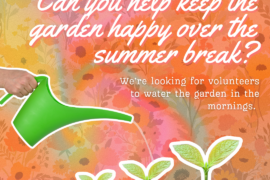1.Visit www.balfour.com and find our school
2.Click the “Yearbook Ads” icon and select the size ad you want to purchase
3.Create an account (name, email and password)
4.Enter student’s first and last name and click CREATE NEW AD
5.Choose ad and design
6.Upload your photos and design the ad
7.Click ADD TO CART and checkout. The add will be delivered to the yearbook staff.
**The yearbook staff cannot see adds that are incomplete. You must complete your ad and pay for it to be included in the yearbook. There are a limited number of pages that are allocated to ads and once they are gone no more will be added …first come first serve. Need help? Stephaniebeasley01@gmail.com